Wordpress tips
You have chosen your hosting or server, and now you want to have perfect wordpress ? Then let's get started.
Table of contents
- Download the Yoast SEO plugin.
- Compress images
- Use a WordPress mobile theme.
- Review your hosting plans carefully.
- Invest in managed hosting for top-notch support
- Build internal links on your website.
- Add title tags to images.
- Change your permalink structure for better SEO
- Back up your site regularly.
- Create online store for free
- Track your website speed
- Make your website design industry-specific
- Use a short URL
- Add security measures to protect your site
- Create your own WordPress tutorial.
- Track your website's compliance with accessibility requirements
- Use categories instead of tags
- Change the URL of the WordPress login page.
- Don't overload your site with too many plugins
- Use the Reddit Help Forums
- Use a perfectly designed theme from ThemeForest.
- Make sure you are using Google Analytics
- Always stay up to date with updates
- Protect your website from spam.
- Understand how redirection works
A business website is essential to stay competitive in the marketplace, and WordPress is a popular choice for creating professional websites.
Because I want to introduce you the best Wordpress tips
WordPress is designed with useful features that will allow even a beginner to create a website in a matter of hours. To get started, check out some effective WordPress tips from business experts to help you save time.
Here 25 WordPress tips and tricks from professionals:
1. Download the Yoast SEO plugin.

My top tip for WordPress newbies is to download a free plugin: Yoast SEO. This incredibly powerful tool will analyze any post, page or product and give you smart, intuitive tips to help your content rank in search engines. It also measures your performance for selected keywords on the site and for your meta tags. Yoast SEO will also give you a readability score for your content and advice on how to make it less visible or improve the reading age of your content. I've been in SEO for 10 years now, and so far the first thing I do on any site is install this plugin.
2. Compress images
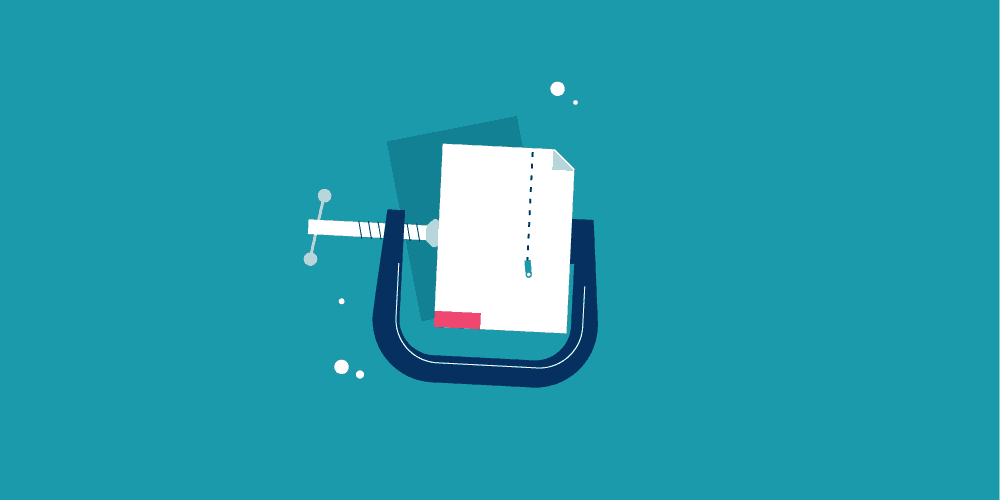
One of the simplest yet most effective things to do when creating a new websiteis to compress your images. I would suggest a plugin like Smush that automatically compresses images as they are uploaded to the site, without requiring you to do any extra work. It will also allow you to massively compress images you've already uploaded to your site with a simple click of a button.
Images are one of those things that, along with videos, can slow down the loading of a web page. Consequently, compressing the image to a smaller file size will shorten the time it takes for the browser to load the page. This, in turn, reduces the overall page load time. It is recommended that the web page load in less than three seconds and page load speed is a factor Google ranking.
3. Use a WordPress theme for mobile devices.
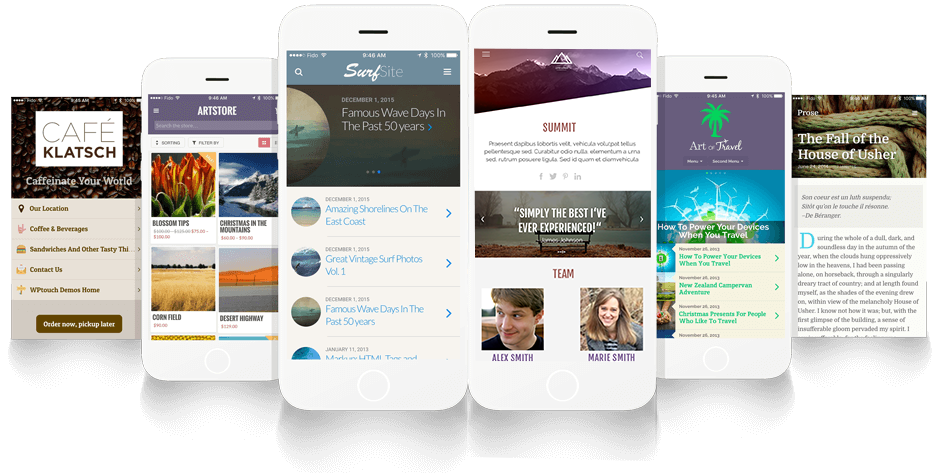
To use WordPress (WP) like a pro, you must make sure that your WP site is mobile-friendly, that is, it displays correctly on a desktop, laptop, and mobile device such as an iPhone, Android, Blackberry, or tablet (for example, iPad, Kindle, Galaxy). Many designers and developers agree that optimization for mobile devices is "best practice" for all websites, as nearly 60% of all Internet searches are now performed on mobile devices. The easiest way to make sure your site is mobile-friendly is to use a WP theme, which automatically provides this. Most of the new topics meet this requirement.
4. Study your hosting plans carefully.
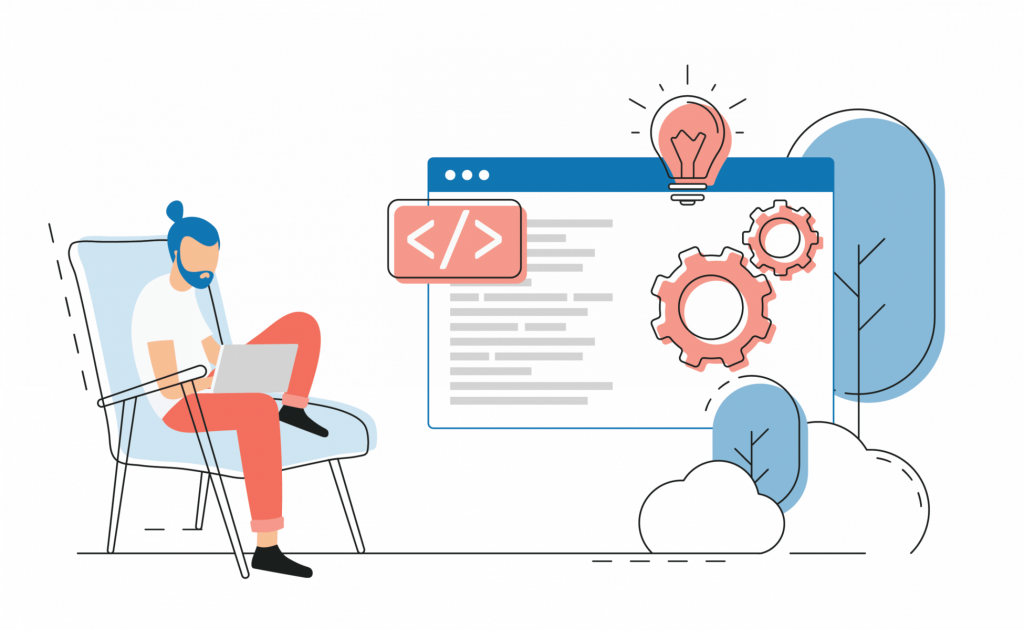
Choose your hosting company wisely. Choosing the cheapest hosting provider when you are just starting out may seem like a smart idea, but there are long-term implications that can make this early decision very expensive. The cheapest hosts tend to squeeze hundreds of sites onto a single server, so your blog will be slow (which will hold back users and limit your organic search rankings). This will make it harder for your blog to grow. Moving WordPress Blogs can also be painful, so do a lot of research when evaluating different hosting companies.
5. Invest in managed hosting for top-notch support
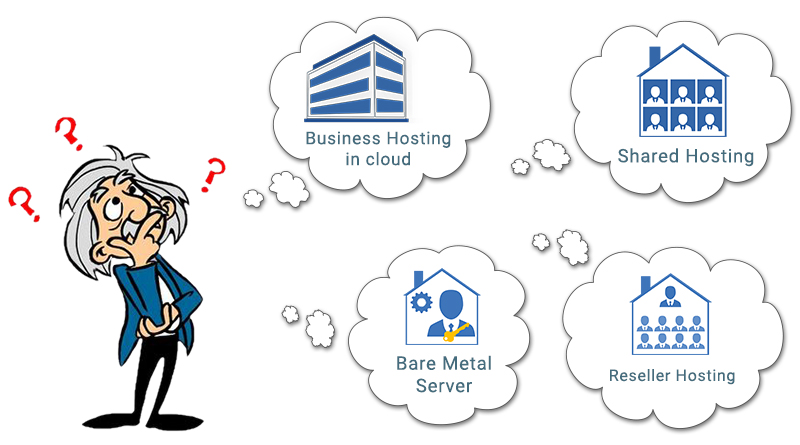
Though WordPress can help you create a websitethat looks professional, your hosting provider needs to make sure it works that way. You can cut corners and save a few dollars every month by using a provider that will host your site on crowded servers, which will slow your site down. Or you can use REG.RU as a managed hosting provider and have a dedicated team that proactively handles updates, daily backups and provides 24/7 support. Hosting keeps your website safe and running at maximum speed without additional fees or traffic restrictions. Start using managed hosting already today. More details about hosting can be found here.
6. Build internal links on your website.
Key SEO method on a page is an internal link to a page with the same keyword, but how do I find that page? In the "classic" WordPress editor, select the word that will be the anchor text. Click the link tool and in the field that appears, enter the same keyword you just selected. WordPress will find all blog posts on your site that contain this keyword. Select one of them, hit return, and you will create an internal link to the corresponding page. Also, do not forget about orphan pages.
7. Add title tags to images.

It was a game changer for me when I learned how to use my photos in my posts to make them work for me. Not only do they "show" what I'm talking about with great clarity, but you can also give them heading tags that are your keywords or that help with search engine optimization. This means that your content and your photography are working for you. No matter where you get your images (hopefully legal), you can upload the image to your website and add the keyword to the image title and alternate text boxes. Now, for images to work in your favor, they must be relevant to your content and your permalink or meta description.
8. Change your permalink structure for better SEO
By default, WordPress assigns a permalink structure that includes a date. However, most SEO professionals agree that this is not the ideal permalink structure for search engine optimization. I recommend that you change your permalink structure to not include a date. To do this, enter WordPress dashboard your site, select "Settings" from the left menu, and then select "Permalinks" from the next menu. Once here, select the Post Title radio button and then click Save Changes at the bottom. This will ensure that the URL structures of your blog posts are search engine optimized and provide a clean look for your website visitors.
9. Back up your site regularly.
One of the most important and overlooked aspects WordPress site support is safety. Database backup and the file structure of your site can help you in case of unforeseen circumstances. The monthly launch of the backup plugin is a great proactive approach to dealing with surprises and the perfect time to deal with any pending WordPress admin updates. The UK-based Updraftplus team has created a nice free backup plugin for beginners as well as a premium version for those looking for advanced features. Once a backup point has been created, users can safely update the framework and plugins knowing that they can be resorted to.
10. Create an online store for free
Website owners who intend sell products onlinewill require the functionality of a virtual store in order to offer your visitors the best shopping experience. WordPress makes this easy with its own WooCommerce. It is a free e-commerce plugin that allows you to add an online store to your website. It also offers advanced features for better customization, so you can build your store that goes beyond selling physical products like affiliate sales and even a multi-vendor marketplace.
11. Monitor the speed of your site
If you have slow WordPress siteWe recommend seeing how your page performs in the eyes of Google using their free PageSpeed Insights tool. After all, Google is the most widely used search engine in the world. This tool presents optimization rankings and suggests ways to improve the performance of your site. You can open each sentence to find recommendations and specific files that are causing the slowdown. It is recommended that you first focus on the elements causing the most latency. "Optimizing images”Is a great idea to start with.
12. Make Your Website Design Industry-Specific
Try to find industry-specific themes or plugins and be prepared to pay for them. Too often, we see companies like real estate brokerage trying to make a free theme for another industry work for them. They always get stuck somewhere and the site never looks at 100%. It's the same with plugins. Also visit the WordPress meeting group in your area. The developers there are friendly and want to the WordPress universe expanded.
13. Use a short URL
Research shows that short urls usually attract more clicks than long ones. WordPress allows you to set up a URL structure in your dashboard for every post you post. Therefore, if you are customizing your permalinks, make sure you link to them. When people see a shorter URL, they are more likely to decipher a few words and guess what it is about. This is becoming more and more popular as many modern blogs are moving to shorter URLs.
14. Add security measures to protect your site
About 33% all websites use WordPressso hackers are looking for poorly secure WordPress sites. If you do not pay attention to the elementary security of your site, it’s like hanging a sign around your neck that says "Hack me." Some of the basics of protecting websites is making sure your plugins, themes, and WordPress itself are thoroughly updated. Be sure to use strong passwords. Add a robust security plugin to your site. I recommend the Shield and Wordfence plugins to my clients. And make sure you have a backup of your site... If a disaster strikes, you can restore your site.
15. Create your own WordPress tutorial.
New users will need to keep the technical side of WordPress manageable. Sure, WordPress makes life easier for non-techies, but it can get overwhelming when changing a website and optimizing it for speed, user experience, and other metrics. This is why you need to keep a binder or notebook describing all the technical processes required to update a website. This means you need to record literally every step required to add a new blog post, clear cache, refresh landing pages, insert a new plugin, and refresh your site.
You might think that everything is easy to remember, but as your website grows, you will need more functionality and capabilities for your users and customers. Thus, as you add more capabilities, you will need to add processes, and adding processes means memorizing more steps. The steps you write down and add to your notebook will become your Holy Grail of WordPress.
16. Track your website for accessibility requirements
Companies involved in government contracts require digital documents to meet requirements for visually and hearing impaired persons. If your website is built on WordPress, you can install a plugin that will guide you through the process. The plugin is called WP ADA Compliance Check Basic and you can download and activate it for free. The paid version will fix many problems automatically. It will check your content for any issues that might cause a less than optimal experience for visually impaired users and will prompt you to make adjustments if no language attribute is added to your code to help your text-to-speech software what language it will be in. read, among other things.
17. Use categories instead of tags
Tags make a mess and don't really add value to your site, especially if you're trying to behave professionally. On websites like Tumblr or LiveJournal, you can select a tag and view other people's posts with the same tag, but on a WordPress website, all those tags just create an extraneous mess at the bottom of your posts where you'd better include something like tempting suggestion to include this reader on your list. The best way to help your audience navigate your site's content is by using categories. Each post must fall into at least one category related to its topic, but no more than three. Depending on your topic, your categories will appear at the top or bottom of your post, and when your audience clicks on one, they will see all other posts in the same category.
18. Change the URL of the WordPress login page.
WordPress site security (WP) is a critical issue for business owners, and they leave no stone unturned in protecting it from online threats. An effective way to do this is to change the URL of the WordPress site login page. It's not as hard as it sounds and works well as a security measure to keep hackers at bay, since a distinctive and unusual URL won't be easy to find. This tactic works best when used with other security strategies for your administrative area. These include implementing two-factor authentication (2FA) and limiting the number of allowed login attempts. This way, only the people you want to grant access to your site will actually find it.
19. Don't overload your site with too many plugins
Although WordPress comes with thousands of free and useful plugins, there is no need to install all of them. Pick the main ones like SEO, security, and caching, and try to avoid those you can successfully do without. Plugins are great, but many plugins can negatively affect the performance of your website, such as slowing down the speed of your website.
20. Use the Reddit Help Forums
Go to Reddit.com and join their WordPress community. Reddit users are people like you and me, divided into two main groups: people who ask questions and people who have answers. Enter a question and include specific information, such as which version of WordPress you downloaded (.com or .org), the purpose of your blog or website (ecommerce, lifestyle, business, etc.), theme, and other relevant information. This will help the Reddit community answer your question. There are many WordPress tutorials on the internet, but the web landscape is constantly changing. Reddit users pride themselves on being constantly updated on platform changes, so take advantage of their hands-on experience.
21. Use a perfectly designed theme from ThemeForest.
ThemeForest has many of the most popular themes that come with extremely easy-to-use page builders. In addition, themes like Enfold, Avada and The7 are highly ranked and contain hundreds of demo websites for a variety of industries. These demos are quick and easy to import, and all you have to do is customize the colors and images to suit your needs and preferences. This way, you can easily save on website design costs and also get your website up and running as soon as possible.
22. Make sure you are using Google Analytics
If you haven't configured Google Analytics for your website, stop what you are doing and tweak it. It's incredibly simple and important to set up analytics for your site from the get-go. Google Analytics only reports from the date you set it up, so even if you don't yet know what you want to measure and how, you should still start collecting data immediately. Google offers tons of free video tutorials on how to set up and make the best use of their tools. Take advantage of this.
23. Always stay up to date with updates
You can find out if updates are available by looking at the icon at the top of your WordPress dashboard. Plug-in updates are released regularly and are often designed to fix new security vulnerabilities. Hackers can attack and attack sites that have not been updated. Fortunately, the process of installing updates is almost effortless - just make sure you have backups of your site.
24. Protect your website from spam.
My advice on protecting your WordPress site from comment spam. Soon after I created mine WordPress websitesthey were soon tainted by the thousands of spam comments that came to my site every day. Setting the Comment Options to "must be manually approved" helped, but not much, as it was still very frustrating to delete thousands of pending spam comments every day. I tried several anti-spam plugins on my WordPress blog and ended up finding one called "Anti-spam". It's simple, clean and free. Just install and activate it and you won't see any spam comments again.
25. Understand how redirection works
Deleting pages or changing URLs without applying a redirect is a common mistake among people new to content management. Log into the Eggplant 301 Redirect plugin. This tool is easy to use for WordPress newbies and is a quick way to prevent annoying 404 errors (this is the error page you see when you visit a broken URL). Just enter the URL extension of the old or unneeded page, and then enter the URL of the page you would like to go to. If you make a mistake, just click the "X" next to the redirect you want to remove.
Final Words
Beginners will find it easy create a website on WordPress even without any programming knowledge. However, the ability work effectively with WordPress must be fueled by a guarantee that your website optimized for performance... Use the above tips and tricks from the WordPress experts to get you up and running with the tasks of building a website like a pro.


